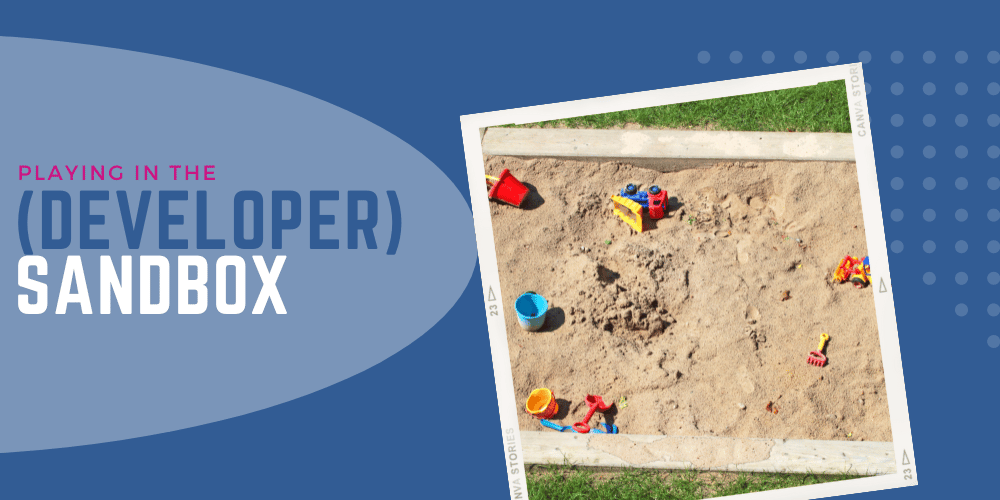
30 Jan Why You Should Play in a Developer Sandbox
What is a Sandbox in Salesforce?
A Salesforce sandbox is a replica of a Salesforce production environment used for testing, development, and training purposes. It provides a safe and isolated space for making changes and experimenting without affecting the live data and functionality of the production environment. It is always a best practice to use a sandbox to prevent mistakes in a live environment, especially when working in a client’s org.
A sandbox is a full copy of a production environment and includes customizations, configurations, and data. You can make changes to the sandbox, test new features, and develop customizations without affecting the production environment. Once you are satisfied with the changes in the sandbox, you can deploy them to the production environment using tools like Gearset.
Types of Sandboxes
There are several types of sandboxes available in Salesforce, each designed for a specific purpose, such as developer sandboxes, full sandboxes, partial sandboxes, and more.
Developer Sandbox: A sandbox with minimal data and used by developers for testing and development.
Developer Pro Sandbox: Similar to Developer Sandbox but with more data storage and ideal for complex testing scenarios.
Partial Data Sandbox: Contains a subset of production data and used for testing business processes.
Full Sandbox: An exact replica of the production environment, including data, configuration and customizations. Ideal for user acceptance testing and disaster recovery testing.

Photo credit: TheSkyPlanner.com
How to Refresh a Sandbox in Salesforce
You may want to refresh a Salesforce sandbox in the following scenarios:
-
- Testing updates and new features: Before deploying changes to a production environment, you can test them in a sandbox.
- Staying up-to-date with production data: You can refresh a sandbox to bring in the latest data from your production environment.
- Debugging and fixing issues: When you encounter bugs or errors in a sandbox environment, you can refresh it to start fresh and resolve the issues.
- Sharing updated data with stakeholders: If you are working with external stakeholders and need to share the latest data, you can refresh the sandbox and share the refreshed environment.
- Maintaining data privacy: Sandbox refreshes ensure that sensitive data in a production environment is not accidentally leaked or shared.
To refresh a Salesforce sandbox, you can use the following steps:
-
- Go to Setup in your Salesforce org.
- Under “Sandboxes”, click on “Refresh”.
- Select the sandbox you want to refresh and click “Refresh”.
- Wait for the refresh process to finish.



