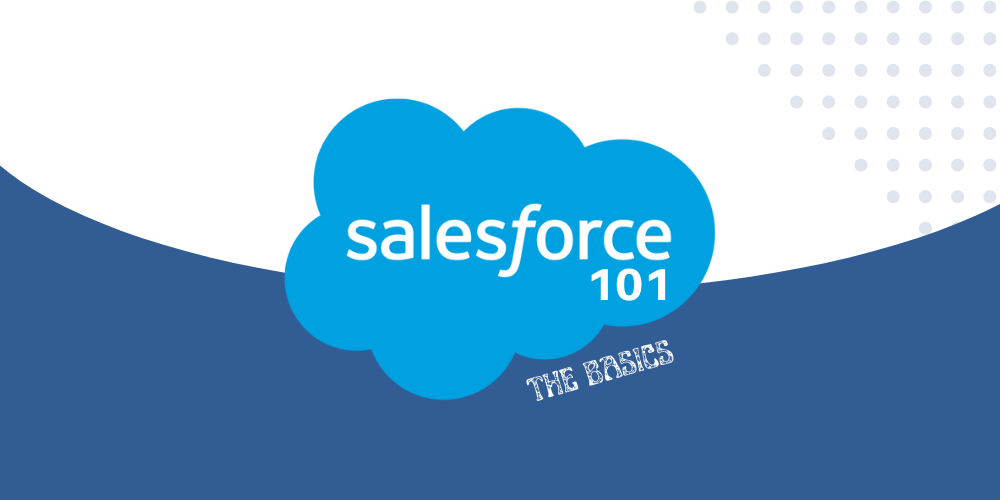
24 Jan Salesforce CRM: The Basics
By Definition
What is Salesforce?
Salesforce CRM (Customer Relationship Management) is a cloud-based software platform that organizations can use to manage and analyze customer interactions and data throughout the customer lifecycle. The platform includes a variety of tools for managing customer information, sales and marketing automation, customer service and support, and analytics and reporting. It allows organizations to centralize and organize customer data, automate and streamline sales and marketing processes, and gain insights into customer behavior and preferences to improve decision-making and customer engagement. Salesforce CRM is widely used across a variety of industries, and is considered one of the leading CRM platforms in the market.

Translation
In plain English.
In simpler terms, Salesforce is a “system” that can be completely customized to manage your business. By default, you can manage leads, accounts, contacts, and deals while having the ability to create detailed reports and pretty awesome dashboards. But that’s just out of the box. Think of Salesforce like a blank canvas. It can be completely customized to fit the needs of any business. One of my favorite things about having a system like Salesforce is that it provides you with one central location for all of your data. No more spreadsheets, file folders or Google Docs. You can simply log in and easily gain access to the data you’re looking for.
An insurance company, for example, can track policyholders, their claims, and all the details that come with it.
A hospitality company can track all of their customers and store historical data on reservation history or automate processes like sending email confirmations or trip reminders.
I even use Salesforce personally at home to manage all of our affairs. I set up accounts for each utility company or service provider I work with (ie: Phone company, electric company, etc.). Each account has all the information I need like my account number, contact information, and more. I can then associate contacts with each account and store their contact information. I’ve even customized it to track bills for each account, run reports and I gave myself a dashboard to help manage my life. It may seem a bit “extra”, but it really helps me stay organized.
How Can Salesforce Help Small Businesses Like Yours?
The opportunities are endless. Truly.
Centralized customer data: Salesforce allows small businesses to store and organize all customer information in one place, making it easy to access and manage customer data. This can help improve customer engagement and increase sales.
Automation: Salesforce offers automation tools for sales and marketing processes, such as lead management, campaign management, and email marketing. This can help small businesses save time and effort, and improve their efficiency.
Insights and reporting: Salesforce provides analytics and reporting capabilities that can help small businesses gain insights into customer behavior, sales performance, and marketing effectiveness. This can help inform business decisions and improve overall performance.
Customer service and support: Salesforce has a customer service and support module which helps small businesses to manage customer inquiries, issues and complaints in one place, improving the customer experience.
Mobile and remote access: Salesforce is cloud-based, allowing small businesses to access customer data and manage operations from anywhere, using any device with an internet connection.
Overall, Salesforce CRM can help small businesses to better manage and grow their customer relationships, improve their sales and marketing efforts, and gain valuable insights into their performance.
How Much Will Salesforce Cost Me?
It comes with a price, but it’s worth every penny.
The cost of Salesforce CRM can vary depending on the specific edition and features that are needed for your business, as well as the number of users that will be using the platform. Salesforce offers several different editions, each with different features and pricing plans. It’s important to know what features each edition has, so you don’t end up paying for a version with limitations. For example, if you require your system to do certain automations or to be able to integrate with third-party software, you may need to start at the Professional edition to accomplish this. We can help you determine which edition you’ll need to accomplish everything on your wishlist.
Current Pricing
Unfortunately, Salesforce bills annually for all licenses and do not offer a monthly payment option. This has been a deterrent for most to jump in head first as each license needs to be paid in full for the entire year ahead of time. Here’s a breakdown:
- Salesforce Essential: Starting at $25/user/month.
- Salesforce Professional: Starting at $75/user/month.
- Salesforce Enterprise: Starting at $150/user/month.
- Salesforce Unlimited: Starting at $300/user/month.
- Salesforce Developer: Starting at $25/user/month.
- Salesforce Nonprofit: Starting at $10/user/month.
A Few Features
You can find a full list of features and pricing on the Salesforce website here: https://www.salesforce.com/editions-pricing/sales-cloud/?d=cta-body-promo-588
Additionally, Salesforce offers a wide range of add-on products and services that can be integrated with the platform, such as Salesforce Marketing Cloud, Salesforce Pardot, and Salesforce Einstein, these will increase the cost.
It’s important to note that these prices are based on an annual contract, and the final costs will depend on the specific features and services you choose and the number of users you have. It’s recommended to contact Salesforce directly or work with a Salesforce partner for a detailed quote.
The Good, The Bad & The Ugly
We’ll give it to you straight.
THE PROS
There are so many pros to integrating Salesforce into your business…too many to count. Here are a few worth mentioning:
A business cannot survive without customers, so building and maintaining strong relationships with them is critical. Having a system allows you to do just that. You can set up tasks and reminders to follow up and have all the historical data on a customer you need to understand what they like and get ahead of it. Salesforce can also help you provide your customers with excellent service and support whether it’s through support cases, or email automation..the opportunities are endless.
Financial management is key for the success of any business and includes tasks such as budgeting, forecasting, and financial analysis. With Salesforce, if the data is in the system, you can run reports and create dashboards with any information you see fit.
For any business to grow, it needs to be able to attract and retain customers. This requires an effective marketing and sales strategy, which should be able to generate leads and convert them into paying customers. You can automate these processes with Salesforce.
Human resources management: Attracting, hiring, and retaining the right talent is crucial for the success of any business. This includes creating a positive and productive work environment, as well as providing opportunities for professional development and growth. You can configure your system to manage applications and candidates, follow up, and more. Furthermore, your employees are more likely to stay on board when you have an efficient system in place and their place of work isn’t a hot mess.
Make your free time free again. Spend less time looking for files and dealing with spreadsheets. When your business has the right systems in place it will free you up to focus on what’s important – driving revenue.
THE CONS
There are really only two (2) cons I can think of when it comes to using Salesforce to manage your business.
The cost. Cost is almost always the biggest concern for business owners and to be honest, it ain’t cheap. I truly believe if you look at it like an investment for your company and your future, and as long as you do it the right way, you won’t be disappointed. But if you need three enterprise licenses at $1800 per year each, I can totally see how writing a check for $5,400 each year may have you considering other options.
The additional costs. I stated above that you won’t be disappointed if you do it the right way. What do I mean by that? You’ll need to hire a Salesforce administrator to help set up, customize and manage your system. Salesforce is a massive system with a ton of capabilities and even if you can figure out some of it on your own, you could be hindering yourself from greatness. What I mean is – a good Salesforce administrator is going to sit down with you, learn about your business, learn about your pain points, come up with solutions to those pain points and figure out how to automate some of your mundane tasks. This is where you start to gain value from the expensive system you just purchased. Otherwise, if you don’t work with an experienced admin, you’re going to spend a ton of money on a system that you won’t use to its fullest extent. Either that or you’ll have to learn to be a system admin yourself when you should really be focusing on your business. You can hire a contractor in the Salesforce ecosystem for anywhere between $25 – $150 an hour depending on experience.
Final Thoughts
Just an opinion, based off experience.
I truly believe that any small, medium or large business should consider using Salesforce because it can provide a number of benefits that can help the business grow and help the operators manage customer relationships more effectively. Having a system will provide centralized customer data, automation, insights and reporting, scalability, collaboration amongst your team, customization, mobile and cloud access, and much more. Try a free sales trial by clicking here and please do contact us directly if you have any questions about what this system can or can’t do for you.




