
25 Aug How to Build Out and Enhance Your Salesforce Org
Salesforce isn’t cheap but its arguably one of the better investments a company can make…if they use it right.
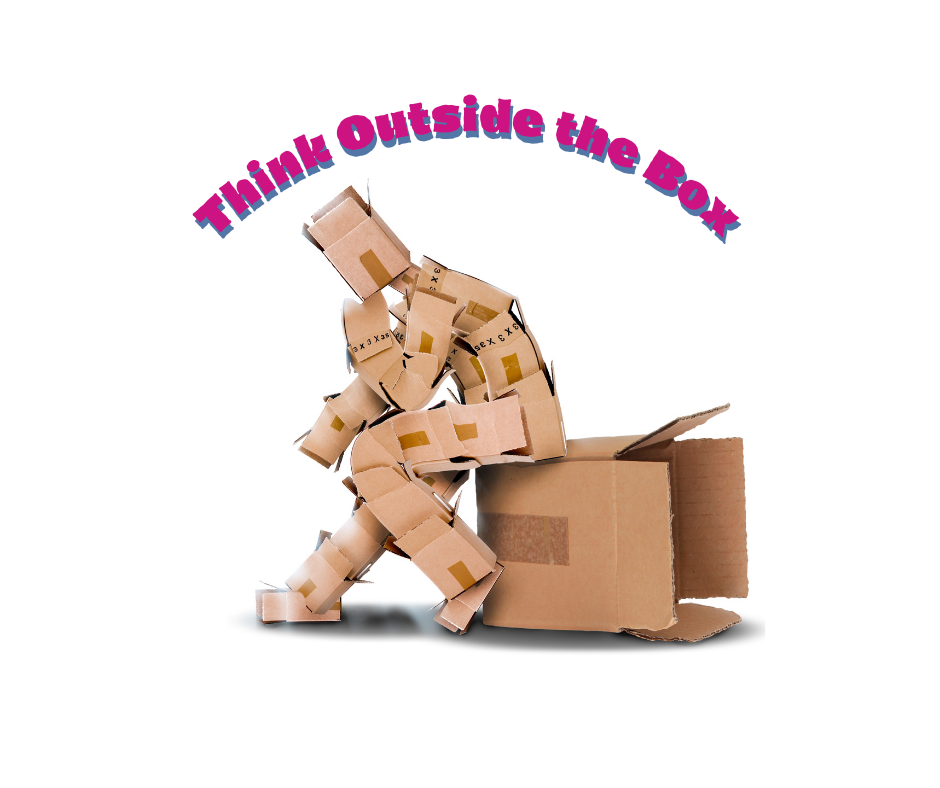
There are a million things that this CRM can do for your organization aside from just tracking leads, accounts, and contacts. You’re already paying for it. You might as well consider building it out and customizing it to get you the best return on your investment.
In this article, we put together a few suggestions and ways you can enhance your system. These are high-level suggestions. We encourage you to think outside the box, get creative, and use your imagination! If you have questions about what is and isn’t possible, email us at hello@projectgolbourne.com.
In a perfect world, what would your CRM do for you? Here are some high-level features you should consider:
INTERACTIVE SCREENS
Our team can set up interactive screens using something called a “screen flow”. These screens essentially help guide users through any business process. If you have a complex business process that requires a lot of clicks and inputting a lot of information, a screen flow can help simplify the process.
Think of it like an online form or survey where you have a screen and fill out information, then press “next” to go to the next screen and continue on until you reach the “submit” button. On submit, a new record can be created with all of the information you just provided, or various actions can be taken. We can even use colored text, images and columns for a better user experience and a screen flow or form can be embedded on any record detail page like an Account, Lead or Contact record.
Below is an example of a screen with an image and input fields. You can have a single or multiple pages. Overall, it creates a better user experience within your system.
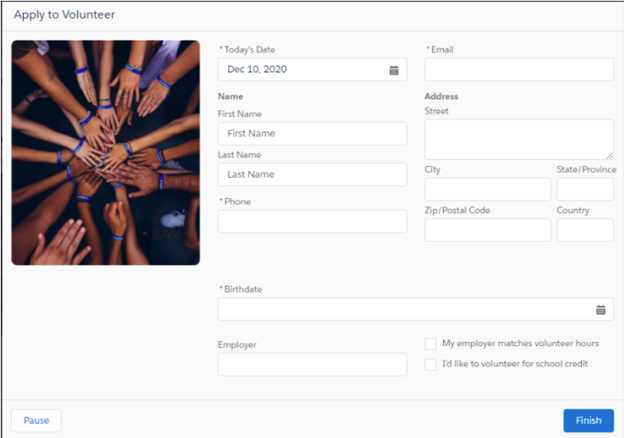
REPORTS
Did you know that in Salesforce, you can set up reports that automatically hit your inbox daily, weekly, monthly or quarterly? If you don’t want more email, you can view reports right on your home screen or in other areas of your system. Some ideas include:
-
- Touchpoints. Get a report of business leads you haven’t contacted in 30+ days to help identify who you need to reach out to.
-
- Birthdays. See which of your contacts has an upcoming birthday. Use that report to know who to call, email or send a card to.
-
- Tasks. Get reminders of upcoming or overdue tasks straight to your inbox without needing to log in.
-
- Important Dates. If your company needs to remember important dates for reservations, upcoming arrivals, shipments or due dates, for example, let the system help remind you so you stay ahead of the game and never drop the ball.
-
- Company Information. Reports are also great for the obvious – company info! You can report on any data that is stored in the system. It’s a great way to see your sales (upcoming projections and historical data), see where your leads are coming from or perhaps who your top sales reps are. Anything you need!
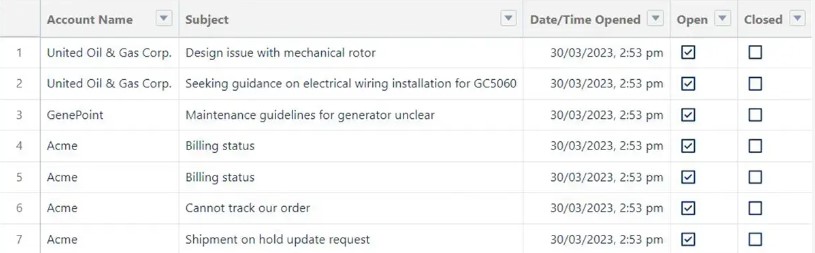
DASHBOARDS
Dashboards are cool. They’re just like reports but with appealing and easy to read visuals. In fact, dashboards show information from your already created reports. If you’re a visual person, this is for you. Using a Dashboard, we can take information from multiple reports and put it on one screen with colorful charts, graphs, and tables.
Salesforce dashboards are optimized to help you identify trends, measure the impact of activities and gain an overall snapshot of your business in one central location. They’ll help you improve your decision making and since they can be refreshed with the most recent data in your system, they will save you valuable time and resources.
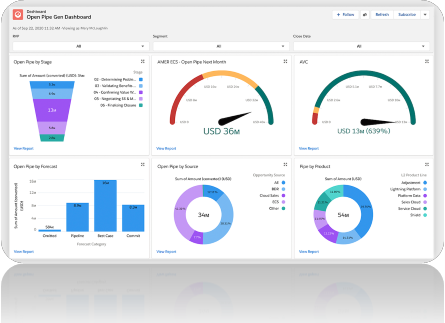
BRANDED HTML EMAIL TEMPLATES
Wouldn’t it be nice if you could reduce the amount of emails you write in a day? In Salesforce, we can design email templates that are personalized using data from directly from the system.
Instead of typing the same email over and over you and use a pre-designed template with just a few clicks. These templates can be designed to use your brand colors, your company logo and to pull data from the system for complete customization. For example, if you have a contact record for a Paul Rosenberg that works at Wali Manufacturing, instead of typing in their name and company name when drafting an email, our templates will do it for you. Now, you can send personalized emails with the click of a few buttons and without ever having to type a thing.
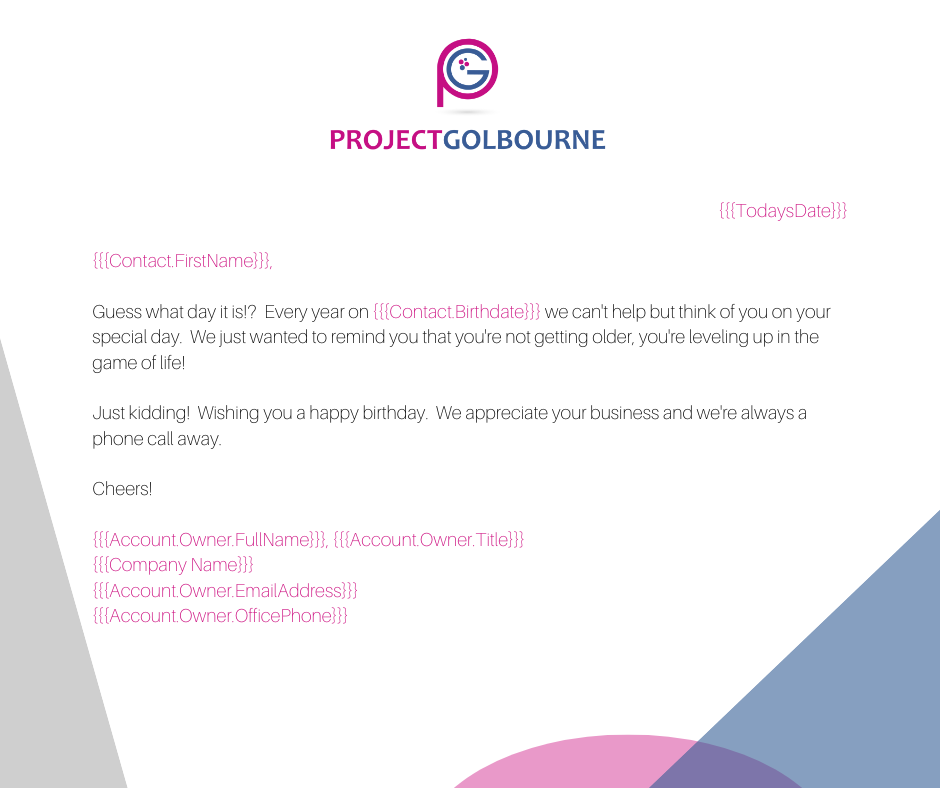
CUSTOM SECTIONS
Out of the box, Salesforce comes with different sections for Leads, Accounts, Contacts and Opportunities. We can create custom sections to house or track any information you’d like. Just like the account section stores detailed information on your accounts, we can create custom sections to store detailed information on anything you’d like. Good examples of this would be HR information for employees, a section to store contracts, financial data, estimates, etc.
Be creative. If there is no standard section that can represent the information that needs to be stored, we can create it for you and add a tab so you can access it from your main navigation bar.
AUTOMATION
We believe automation is one of the most valuable features of Salesforce. We can setup automations to reduce manual labor on redundant tasks and reduce the amount of clicks needed to complete any process. Think about any task that you do on a regular basis like sending emails, running reports, updating records, logging calls, etc. We can setup automations to either do those things at the click of a button or set schedule (daily, weekly, monthly, annually, etc.).
EMAIL ALERTS
Email alerts are key. With so much information flying at us and so many moving parts, its hard to remember everything. We can setup critical email alerts so key members are notified when certain actions are taken within the system. Email alerts can be set up to notify key members when a lead is converted to an account. They can be set up to alert you when the status of an account changes (ie: changes from active to inactive). They can alert you when it’s time to follow up with an account. Email alerts can also be sent out to external users. You can use these to automatically follow up with a lead or a customer using customizable template based email. Or, consider using email alerts to automatically send a customer a note on their birthday or work anniversary. Think outside the box!



